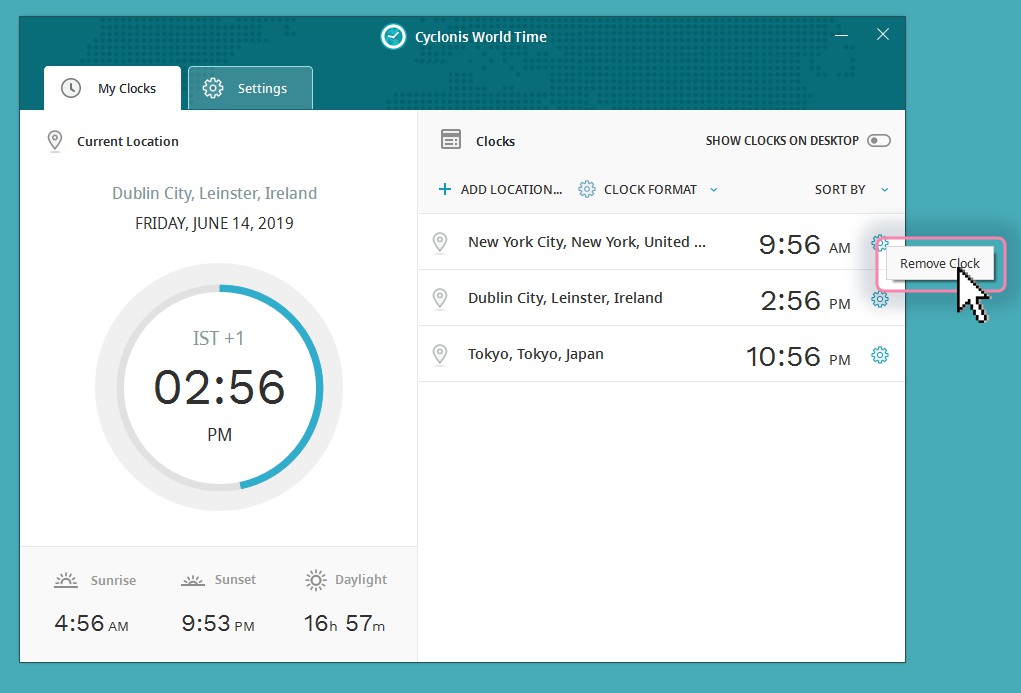Managing Your Locations
Cyclonis World Time gives you plenty of options to customize its layout. You can order your clocks by location name or by time zone. You can click Clock Format to toggle between a 12-hour and 24-hour clock format.
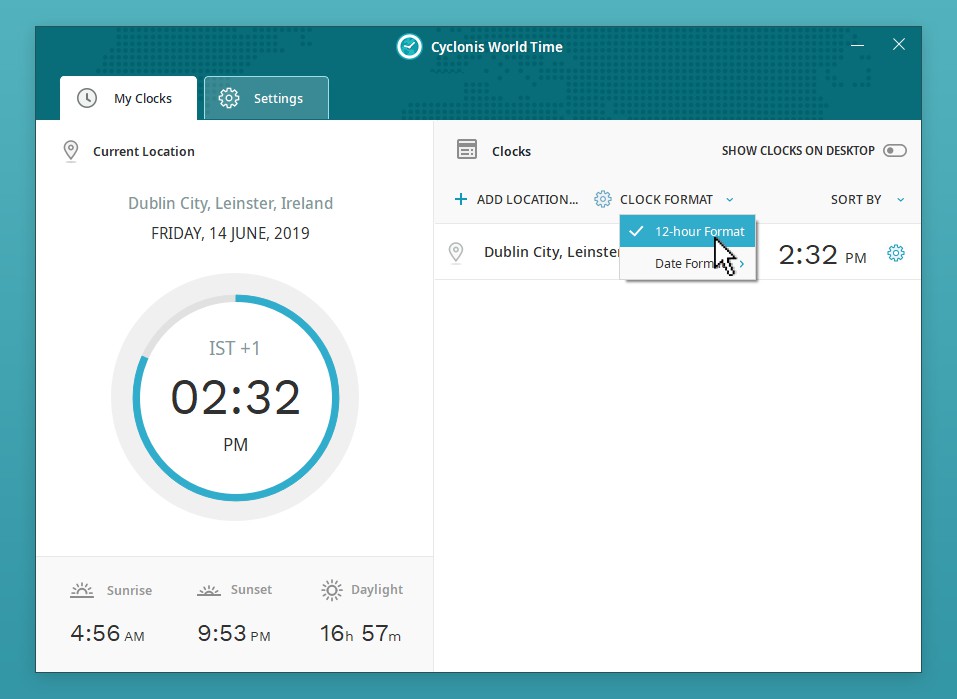
The Clock Format menu also allows you to customize Date Formats. Just hover over Date Formats and choose your desired format.
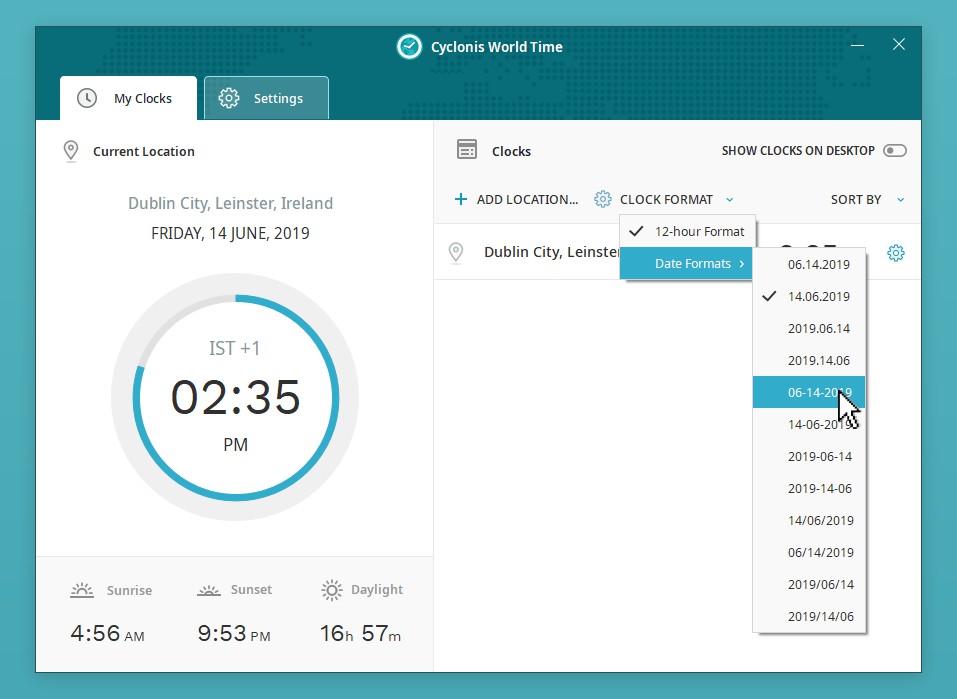
You can use the Sort By option to order your locations by name or by time zone. Just click Sort By and select your desired criteria.
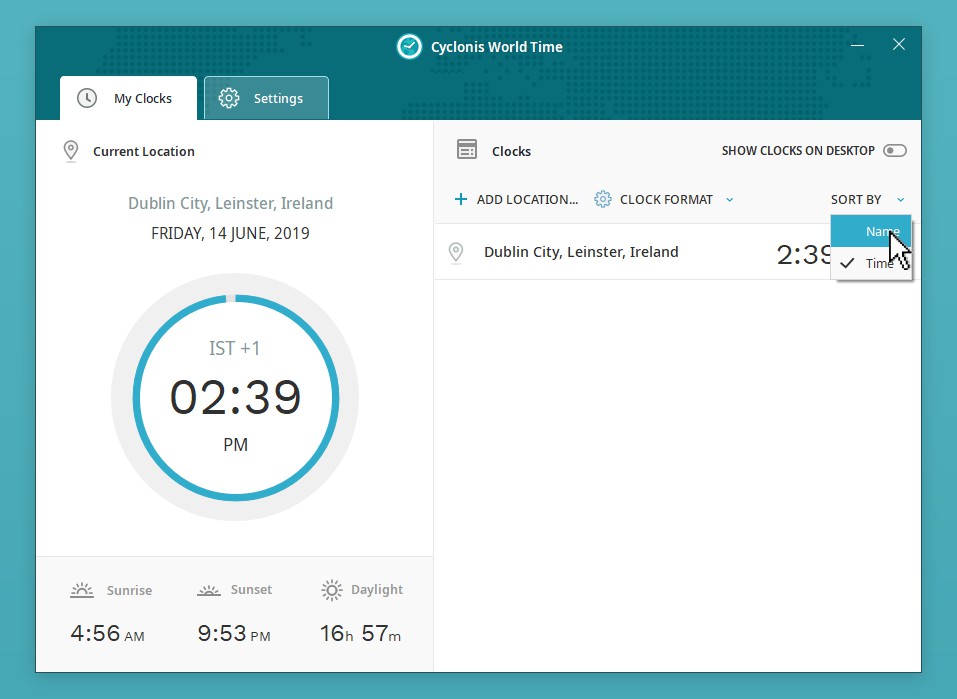
To remove a location, simply click the Gear icon next to it and select Remove Clock.