「Windowsリソース保護は修復サービスを開始できませんでした」エラー
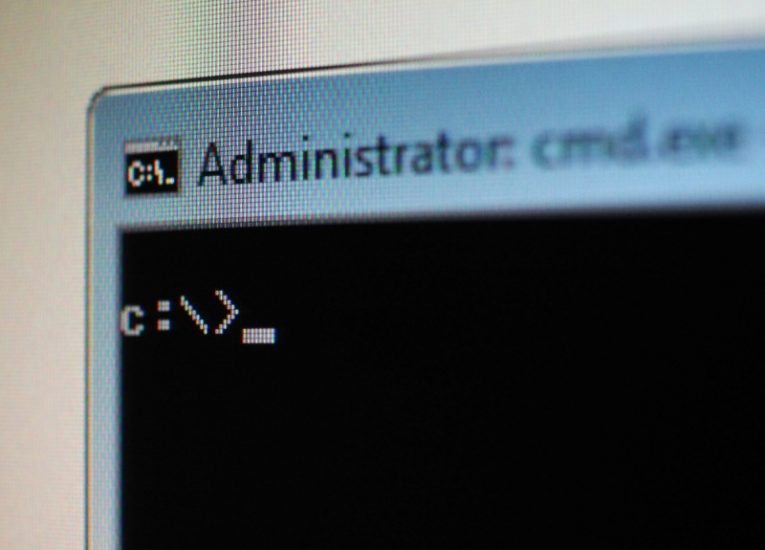
組み込みのシステムファイルチェッカーツールを使用してWindowsシステムファイルを修復しようとすると、予期しないエラーが発生した可能性があります。システムは、システムファイルチェッカーを起動するテキストターミナルウィンドウに「Windowsリソース保護は修復サービスを開始できませんでした」というメッセージを表示します。
このエラーは、統合システムファイルチェッカーによっても、WindowsのTrustedInstallerエンティティがシステムファイルの変更をブロックする設定が原因で最も一般的に発生します。
TrustedInstallerは、多数のシステムファイルを処理するWindowsの特別な組み込みアカウントです。これはWindows7から存在しており、Windows10の最新バージョンにも含まれています。
この問題を修正し、TrustedInstallerを通常の機能に復元するには、次の手順を実行します。
- Windowsのスタートメニューを開き、「サービス」と入力して、メニューに表示されるサービスアプリをクリックします。
- リストに「WindowsModulesInstaller」という名前のエントリが見つかるまで、サービスのリストを下にスクロールします。
- [Windowsモジュールインストーラー]エントリをダブルクリックし、[スタートアップの種類]ドロップダウンメニューを見つけます。
- ドロップダウンメニューをクリックして、そこから[手動]を選択します。 [OK]をクリックして、[サービス]アプリウィンドウを閉じます。
Windowsコマンドラインターミナルを使用する方が快適な場合は、Windowsコマンドラインターミナルを使用して同じ結果を達成してみてください。コマンドラインからTrustedInstallerを通常の動作に戻すには、次の手順を実行します。
- Windowsのスタートメニューを開き、「cmd」と入力してから、コマンドラインアプリをクリックしてテキストターミナルウィンドウを起動します。
- これらの2つのコマンドを次々に入力し、各行の後にEnterキーを押します。
sc config trustedinstaller start = demand
ネットスタートtrustedinstaller
これらの方法のいずれかを使用すると、TrustedInstallerがデフォルト設定に戻り、重要なWindowsコンポーネントとシステムファイルの修復に使用できるシステムファイルチェッカースキャンを完了できるようになります。





