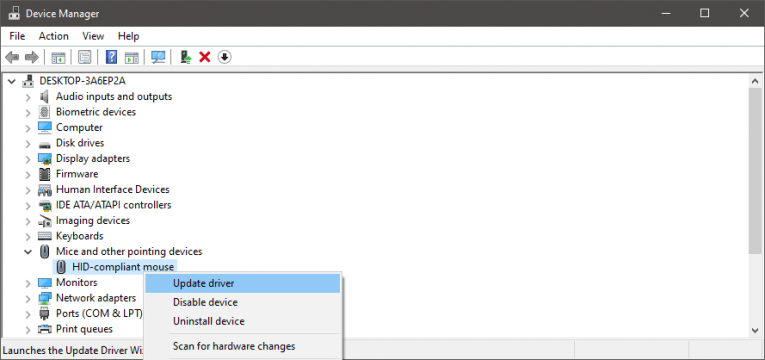Logitechマウスドライバーをダウンロードする方法

ほとんどのLogitech製コンピュータマウスはドライバがなくても機能しますが、Logitechが提供するドライバパッケージをインストールすることを強くお勧めします。これにより、追加機能のロックを解除し、マウスの動きをスムーズにし、バグによる煩わしさを防ぐことができます。 Logitechマウス用のドライバーのインストールに悩まされていない場合は、いくつかの方法を使用してLogitechマウスドライバーをダウンロードする方法についていくつかの手順があります。
製造元からLogitechマウスドライバーをダウンロードする
この方法は最も簡単に聞こえるかもしれませんが、特に古いLogitechマウスを使用している場合は、少し面倒になる可能性があります。 Logitechのサイトにアクセスし、マウスモデルを見つけてから、[サポート]メニューを選択して最新のドライバーを見つける必要があります。ドライバパッケージを手動でダウンロードしてインストールすることができます。ただし、以下の手順を使用してタスクを自動化することをお勧めします。
Windowsでデバイスマネージャーを使用する
タスクを処理する簡単な方法は、Windowsに組み込まれているツールを使用することです。新しいデバイスを接続すると、Windowsはマウスドライバーを自動的にインストールしますが、手動で更新を強制することもできます。これをする:
- [スタート]メニュー-> [デバイスマネージャ]に移動します。
- マウスとその他のポインティングデバイスを展開します
マウスを右クリックして、[ドライバの更新]オプションを選択します。