Kindleをアンインストールする方法
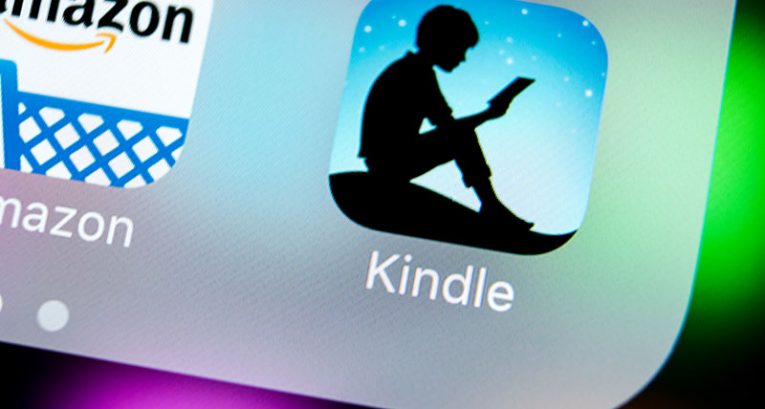
Kindleは最も人気のある電子書籍リーダーの1つであり、WindowsおよびmacOS用の公式Kindleアプリを使用することは、ライブラリを管理し、Kindのすべてのエキサイティングな機能を利用する最も簡単な方法の1つです。変更を加えようとしていて、Kindleアプリが不要になった場合は、WindowsとMacの両方から安全に削除する方法を次に示します。
WindowsでのKindleのアンインストール
最初のステップは、Kindleが実行されていないことを確認することです。通知領域でKindleのアイコンをチェックして、実行されていないことを確認します。この後、Windowsユーザーは[スタート]メニュー-> [アプリと機能]セクションに移動する必要があります。そこに到達したら、右側のリストでKindleを見つけて選択し、[アンインストール]を選択します。
macOSでのKindleのアンインストール
Windowsユーザーと同じように、Macの所有者もKindleを終了することから始める必要があります。この後、 Finder->アプリケーションに移動し、Kindleアイコンをゴミ箱にドラッグします。次に、残りのファイルを確認する必要があります。 Finderを開き、[移動]-> [フォルダに移動]-> [〜Library]と入力します。 Kindleで名前が付けられたフォルダとファイルを見つけて削除します。
- /アプリケーションのサポート
- /コンテナ
- /キャッシュ
- /環境設定
- /保存されたアプリケーションの状態
- / private / var / db / receipts
- / private / var / folder / I8





