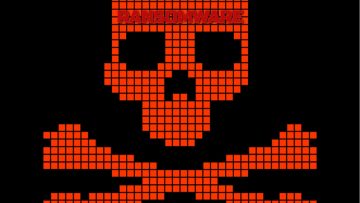What is GhosHacker Ransomware?

GhosHacker ransomware is a type of malicious software designed to encrypt data on a victim's computer and demand a ransom for its decryption. It is closely related to BlackSkull ransomware, sharing many of its characteristics and behaviors.
Table of Contents
How GhosHacker Works
When GhosHacker infects a system, it encrypts various files and appends a ".red" extension to each one. For example, a file named "1.jpg" becomes "1.jpg.red," and "2.png" turns into "2.png.red." Following the encryption process, the ransomware alters the desktop wallpaper and generates a ransom note displayed in a pop-up window. This message informs the victim that their files, including documents, photos, and videos, are now inaccessible and that only the cybercriminals responsible can restore them. The demanded ransom is typically $75 in Bitcoin, with threats of doubling the ransom or deleting the files if the payment is not made.
Ransomware Decryption and Removal
Based on extensive research and experience with ransomware, it is usually impossible to decrypt the files without the cybercriminals' involvement. Even if the ransom is paid, there is no guarantee that the victim will receive the decryption keys or tools. Therefore, paying the ransom is strongly discouraged. To stop GhosHacker from further encryptions, it must be removed from the system using anti-malware software. However, removing the ransomware does not decrypt the already affected files. The best way to recover these files is through a backup, if available.
The GhosHacker Ransomware ransom note reads like the following:
GhosHacker Ransomware
Ooops, Your Files Have Been Encrypted !!!
Can I Recover My Files?
your important files are encrypted.
many of your documents, photos, videos, and other files are no longer
accessible because they have been encrypted. maybe you are busy looking way to recover for your files, but do not waste your time. nobody can recover
your files without our decryption service.
Can I Recover My Files?
sure we guarantee that you can recover all your files safely and easily.
but you have not so enough time.
if you need to decrypt your files, yo need to pay.
after that the price will be doubled or your files will be destroyed.
How Do I Pay?
payment is accepted in bitcoin only. for more information click
check the current price of bitcoin and buy some bitcoin. for more information,
click
and send correct amount to the address below
after your payment, click to to decrypt your files
Send $75 worth of bitcoin to this address:
bc1qhyzp6qmjp0jpram4396xqx004xml2dztwwjaxs
Preventing Ransomware Infections
To safeguard data from ransomware attacks like GhosHacker, it is crucial to maintain backups in multiple locations, such as unplugged storage devices and remote servers. Additionally, it is essential to follow these protective measures:
- Download from Trustworthy Sources: Only obtain software from official and reliable sources.
- Avoid Illegal Tools: Do not use illegal software activation tools ("cracks") or third-party updaters, as they may contain malware.
- Exercise Caution Online: Be vigilant while browsing the internet, as dangerous content often appears genuine.
- Be Wary of Suspicious Emails: Treat incoming emails with caution, and do not open attachments or links from suspicious or irrelevant messages.
- Use Antivirus Software: Install and regularly update reputable antivirus software, perform system scans, and remove detected threats.
How Ransomware Infects Computers
Ransomware, including GhosHacker, often spreads through phishing and social engineering techniques. Malicious files are disguised as or bundled with legitimate content in various formats, such as archives (ZIP, RAR), executables (.exe, .run), documents (Microsoft Office, PDF), and JavaScript. Infection begins when these files are executed or opened. Common methods of distribution include:
- Drive-by downloads
- Malicious attachments or links in spam emails, messages, and social media posts
- Online scams
- Dubious download channels (freeware sites, P2P networks)
- Pirated programs and media
- Malvertising
- Illegal software activation tools
- Fake updates
Some malware can even self-proliferate through local networks and removable storage devices like USB flash drives.
Examples of Ransomware
Our analysis covers thousands of ransomware samples, including newer variants like Lilium, Capibara, Scrypt, Paaa, and Vepi. Despite variations in the cryptographic algorithms used (symmetric or asymmetric) and ransom amounts, the core function of ransomware remains the same: encrypting files and demanding payment for their decryption.
Conclusion
In conclusion, GhosHacker ransomware is a serious threat that encrypts files and demands a ransom for their release. The best defense against such attacks is to implement robust security practices, maintain regular backups, and use reliable antivirus software to detect and eliminate threats.